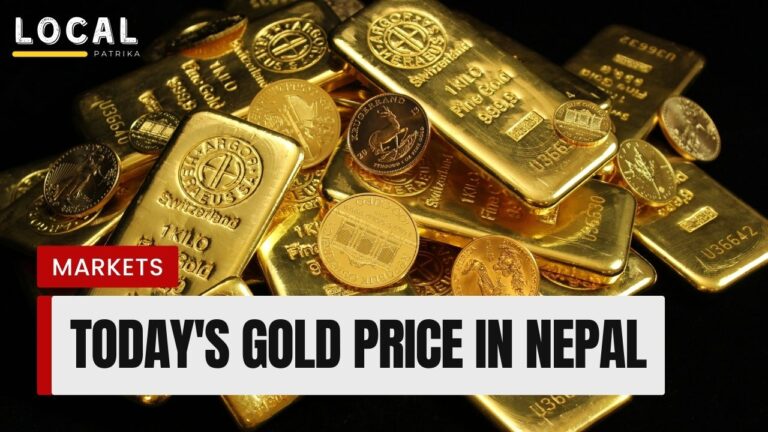How To Check SIM Owner Name in NTC [Step-by-Step Guide]
![How To Check SIM Owner Name in NTC [Step-by-Step Guide] 1 How To Check SIM Owner Name in NTC](https://localpatrika.com/wp-content/uploads/2024/08/How-To-Check-SIM-Owner-Name-in-NTC.webp)
In today’s digital age, maintaining the security and privacy of your mobile phone is crucial. For customers of Nepal Telecom (NTC), keeping track of SIM card ownership is an essential part of this process. Whether you need to verify your SIM’s registration details or update your personal information, checking the ownership of your NTC SIM card is a straightforward procedure. Here’s how to check SIM owner name in NTC (Nepal Telecom).
How To Check SIM Owner Name in NTC (Nepal Telecom)
Following are some of the steps you can opt to check the ownership details of an NTC number:
Step 1: Using USSD Code
One of the quickest ways to check SIM ownership for NTC users is via USSD code:
- Open the dialer app on your mobile phone.
- Dial *922# and press the call button.
- Follow the prompts displayed on your screen. The system will automatically fetch and display the registered owner’s name on your phone’s screen.
![How To Check SIM Owner Name in NTC [Step-by-Step Guide] 2 Check SIM Owner Name in NTC Using USSD Code](https://localpatrika.com/wp-content/uploads/2024/08/Check-SIM-Owner-Name-in-NTC-Using-USSD-Code.webp)
This method is fast and can be done from anywhere, requiring no internet connection to check the SIM owner name in NTC.
Step 2: Using the NTC Mobile App
Nepal Telecom (NTC) offers a mobile app that provides a range of services, including checking SIM ownership. To use this method:
- Download and install the NTC app from your app store (available on both Android and iOS).
- Register or log in using your NTC number.
- Navigate to the Account or SIM services section within the app.
- Select the option to view ownership information. This will display the name and details of the registered owner of the SIM card.
Step 3: Visiting NTC Customer Care
If you prefer in-person assistance or need to resolve any discrepancies in SIM registration:
- Visit your nearest NTC customer care center.
- Bring a valid form of identification, such as a citizenship certificate or passport.
- Ask the customer service representative to provide details on SIM ownership. They may also assist with any necessary updates or corrections.